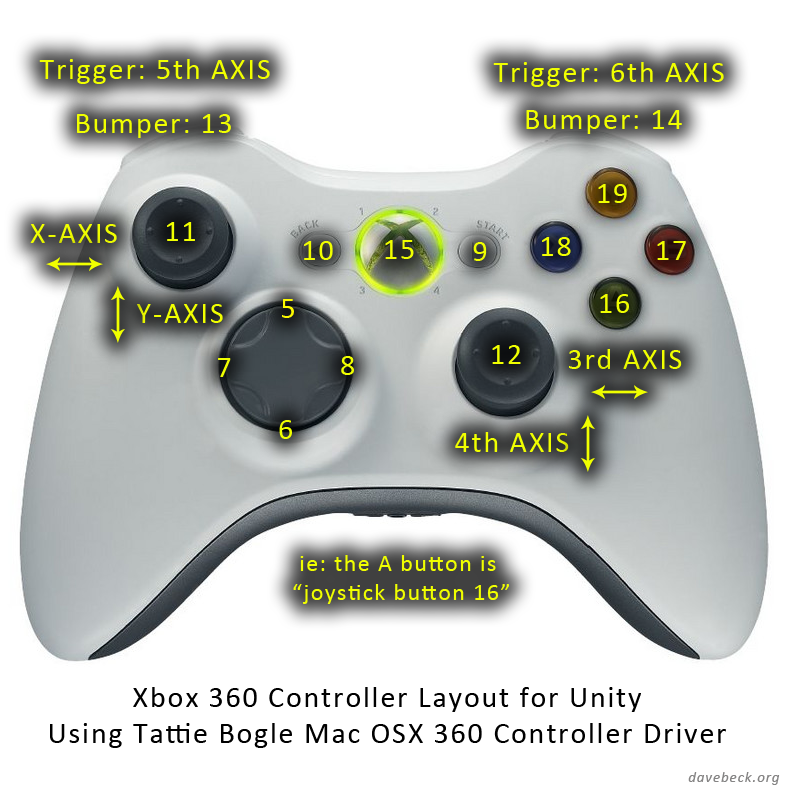language:unity:5-입력
목차
입력
Input Manager에서 입력키 설정할때 사용하는 키 이름 ( 웹주소)
- Normal keys: “a”, “b”, “c” …
- Number keys: “1”, “2”, “3”, …
- Arrow keys: “up”, “down”, “left”, “right”
- Keypad keys: “[1]”, “[2]”, “[3]”, “[+]”, “[equals]”
- Modifier keys: “right shift”, “left shift”, “right ctrl”, “left ctrl”, “right alt”, “left alt”, “right cmd”, “left cmd”
- Mouse Buttons: “mouse 0”, “mouse 1”, “mouse 2”, …
- Joystick Buttons (from any joystick): “joystick button 0”, “joystick button 1”, “joystick button 2”, …
- Joystick Buttons (from a specific joystick): “joystick 1 button 0”, “joystick 1 button 1”, “joystick 2 button 0”, …
- Special keys: “backspace”, “tab”, “return”, “escape”, “space”, “delete”, “enter”, “insert”, “home”, “end”, “page up”, “page down”
- Function keys: “f1”, “f2”, “f3”, …
XBox 360 패드 대응
윈도우즈
맥
리눅스는?
- 나중에 알아보기
language/unity/5-입력.txt · 마지막으로 수정됨: 2024/04/23 22:44 저자 127.0.0.1